SAA UTM URL Generator
Welcome to the SAA UTM Tag Generator. This will automatically generate the required UTM tagged URL for you! :)
Help is provided towards the bottom of the page.
Step 1: Input
* Denotes required field
Step 2: Results
Copy the link generated below.
Guide
UTM Tags Explained
Utm tags are pieces of information attached to a URL which then tell Google Analytics where this link came from. It often looks like:
http://www.flysaa.com/za/en/?utm_source=google&utm_medium=cpc&utm_term=running+shoes&utm_campaign=HVSGL_media-ZA_Valentines2016
Campaign Source (utm_source) |
Required. Use utm_source to identify a search engine, newsletter name, or other source. |
Campaign Medium (utm_medium) |
Required. Use utm_medium to identify a medium such as email or cost-per- click. |
Campaign Term (utm_term) |
Used for paid search. Use utm_term to note the keywords for this ad. |
Campaign Content (utm_content) |
Used for A/B testing and content-targeted ads. Use utm_content to differentiate ads with the same content or which contain more than one link to the same destination to help you determine which link in the ad is generating the click. You use this when source, medium, term, and campaign are the same value. |
Campaign Name (utm_campaign) |
Required. Used for campaign analysis. Use utm_campaign to identify a specific product promotion or strategic campaigns. |
Allowed Values
The following outlines the allowed values for each of these parameters.
Parameter |
Allowed Values |
||||||||||||||||||
Campaign Source (utm_source) |
This should be the name of the site or email the link or ad is being displayed on. It must be in lower case and one word. Typical values are:
|
||||||||||||||||||
Campaign Medium (utm_medium) |
This represents the type of medium or way the link is being displayed and is broken up into the following groups and allowed values:
Note, it is very important to have the correct tag value here to ensure Google Analytics groups the traffic sources into the right Channel Groupings in Analytics. See https://support.google.com/analytics/answer/3297892?hl=en |
||||||||||||||||||
Campaign Term (utm_term) |
This can be any applicable keyword value and is usually automatically set by the Advertising platform such as Google AdWords. |
||||||||||||||||||
Campaign Content (utm_content) |
This can be alpha numeric phrase you want to help differentiate this ad from others of the same ad. |
||||||||||||||||||
Campaign Name (utm_campaign) |
This must be a unique code based on the formula outlined below. |
Campaign Naming Standard
The following is how a campaign name is created using the fields you complete above. It helps to easily track the company, person, location, date, and name related to the campaign.
With this, one can easily filter by Campaign name containing any portion of the actual created name.
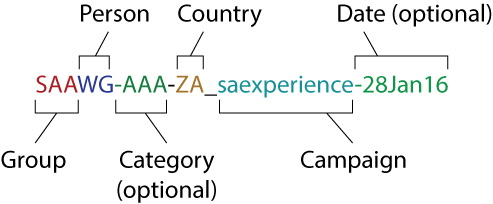
Parts Defined
Type |
Length |
Required |
Description |
Group |
3 Characters |
Yes |
The group responsible for the |
Person |
2-3 Characters |
Yes |
The Person name |
Category |
Any length |
Optional |
The category should the Group and Person want to further refine the Campaign |
Country |
2 Characters |
Yes |
The country originating the campaign |
Campaign |
Any length |
Yes |
The name given to the campaign |
Campaign Date |
7 |
Optional |
The date in the format DDMONYY. This should be the date of the campaign being run and should be kept the same for the same campaign. |